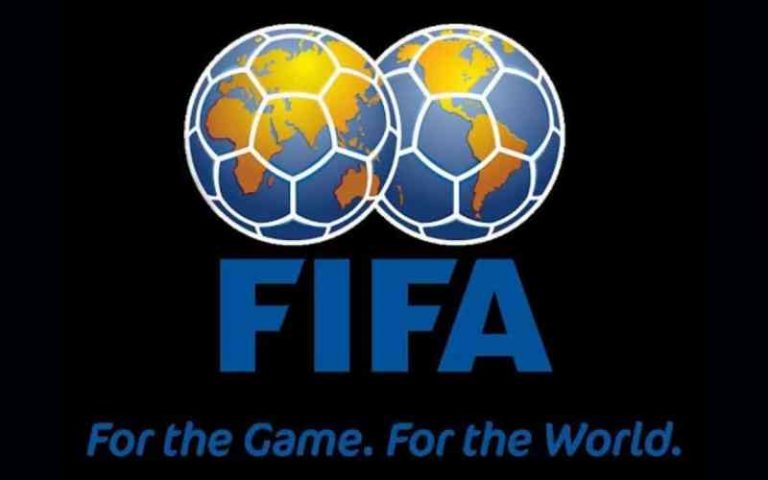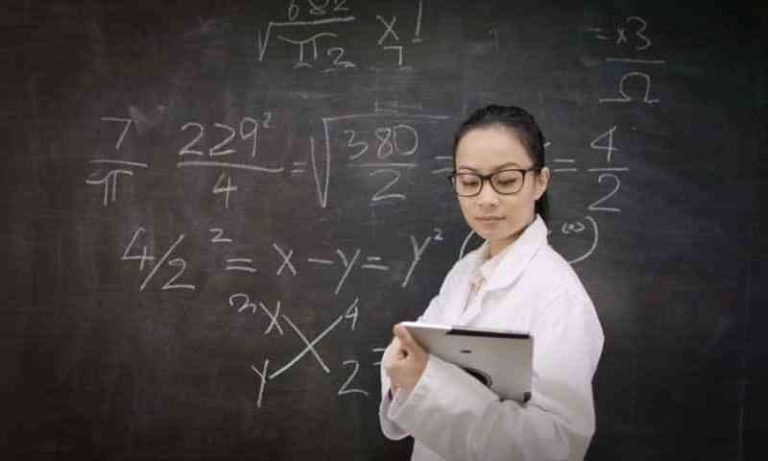How Tt Log into VUT’s Blackboard Portal – A Detailed Guide
The Vaal University of Technology (VUT) offers a wide range of academic programs, and as part of its commitment to providing a modern and accessible learning experience, the university uses the Blackboard learning management system (LMS). Blackboard is an online platform where students can access course materials, assignments, grades, and communicate with professors and fellow students.
For many VUT students, accessing the Blackboard portal is an essential part of their academic journey. Whether you’re a first-time user or simply need a refresher, this guide will walk you through the steps to log into VUT’s Blackboard Portal.
1. What is VUT’s Blackboard Portal?
The Blackboard portal at VUT is a comprehensive online platform designed to facilitate academic learning and communication. Students can access a variety of educational resources through the portal, including:
- Course materials: Lecture slides, notes, videos, and reading materials.
- Assignments: Submission of coursework and access to grades.
- Communication tools: Forums, discussions, and announcements from instructors.
- Exam information: Online quizzes, test schedules, and study resources.
It’s important for students to check Blackboard regularly to stay up-to-date on academic matters.
2. How to Log Into VUT’s Blackboard Portal
Logging into VUT’s Blackboard portal is a straightforward process, but you need to follow these steps carefully to ensure successful access.
A. Step 1: Visit the Official Blackboard Login Page
- Open your web browser (Google Chrome, Mozilla Firefox, Safari, etc.).
- In the address bar, type the following URL:
https://vut.blackboard.com
Alternatively, you can visit the VUT website and look for the Blackboard login link under student resources or online learning.
B. Step 2: Enter Your VUT Student Credentials
To log in, you’ll need to enter your VUT student credentials:
- Username: This is typically your student number (e.g., 12345678).
- Password: This is the password you created when registering for your VUT student account. If you’ve forgotten your password, there is an option to reset it (see the troubleshooting section below).
C. Step 3: Click “Login”
- After entering your username and password, click on the “Login” button to access your dashboard.
- If your credentials are correct, you will be taken to your Blackboard homepage, where you can access your courses, assignments, and other academic resources.
D. Step 4: Navigate the Blackboard Dashboard
Once logged in, you’ll see your Blackboard Dashboard, which may include:
- A list of your current courses and their relevant materials.
- Announcements from your instructors.
- Upcoming deadlines or assignment submissions.
- Discussion boards where you can interact with your classmates.
From here, you can easily navigate between different tools available on Blackboard, such as:
- Assignments
- Grades
- Course content (e.g., lecture notes, study resources)
- Discussions and forums
3. What to Do If You Can’t Log In
If you encounter any issues logging into the VUT Blackboard portal, there could be several reasons behind it. Here are the common problems and their solutions:
A. Incorrect Username or Password
If you receive an error saying your username or password is incorrect, double-check the following:
- Make sure you are using the correct student number as your username.
- Ensure that your password is typed correctly (check for uppercase/lowercase letters and any extra spaces).
- If you’ve forgotten your password, follow the steps below to reset it.
B. Reset Your Password
If you’ve forgotten your password or can’t log in with your existing password:
- On the Blackboard login page, click on the “Forgot Password?” link.
- You will be prompted to enter your student number or email address.
- Follow the instructions to receive a password reset link or code via your registered email address.
- Once you receive the link, follow the steps to create a new password.
- Return to the Blackboard login page and log in using your new password.
C. Account Locked or Suspended
If your account is locked or suspended, you will need to contact VUT IT Support or the Blackboard helpdesk to resolve the issue. Account suspension can happen if there are multiple failed login attempts or if there are issues with your student registration.
D. Clear Cache and Cookies
Sometimes, login issues arise due to cached data or corrupted cookies. To resolve this:
- Try clearing your browser cache and cookies.
- After clearing, restart your browser and try logging in again.
You can usually find the clear cache option in your browser’s settings.
E. Browser Compatibility Issues
Blackboard may not function correctly in some older web browsers. Ensure that you are using an updated version of a modern web browser, such as:
- Google Chrome
- Mozilla Firefox
- Microsoft Edge
If your browser is outdated, consider updating it or using a different browser to access the portal.
F. Technical Support
If you continue to experience login problems, you can reach out to VUT IT Support for assistance:
- Visit the VUT ICT Helpdesk website.
- Call the helpdesk at the contact number listed on the portal.
- Email the VUT IT Support team at the designated support email address.
4. What Can You Do Once Logged Into Blackboard?
Once logged into the VUT Blackboard portal, you will have access to various tools and resources designed to help you succeed in your studies. Here are some key features of the portal:
A. Access Course Content
- Your instructors will upload important materials like lecture notes, videos, and reading assignments to the Blackboard course page. You can access these resources by selecting the relevant course.
B. Submit Assignments
- Blackboard allows students to submit assignments electronically. Under the “Assignments” tab, you’ll find your coursework, deadlines, and submission options. Make sure to submit assignments on time and keep track of submission deadlines.
C. View Grades
- You can monitor your academic progress by checking your grades in the “My Grades” section. This will give you an overview of all your graded assignments, quizzes, and exams.
D. Participate in Discussions
- Many instructors use the discussion board feature for class participation. You can engage in online discussions, ask questions, or share thoughts on course material.
E. Check Announcements
- Instructors and the university administration may post important announcements related to your courses, exams, or university events. Always keep an eye on the Announcements section for updates.
F. Take Online Tests and Quizzes
- Blackboard is also used to conduct online assessments, such as quizzes and exams. You can access your test papers under the Assessments section, complete them, and submit them online.
Logging into VUT’s Blackboard portal is an essential task for students who want to succeed in their studies. By following the steps outlined in this guide, you’ll be able to easily access your course materials, submit assignments, and track your academic progress.
If you encounter any login issues, don’t hesitate to contact VUT IT support for assistance. By using Blackboard effectively, you can ensure that you’re staying on top of your coursework and fully participating in your academic journey.