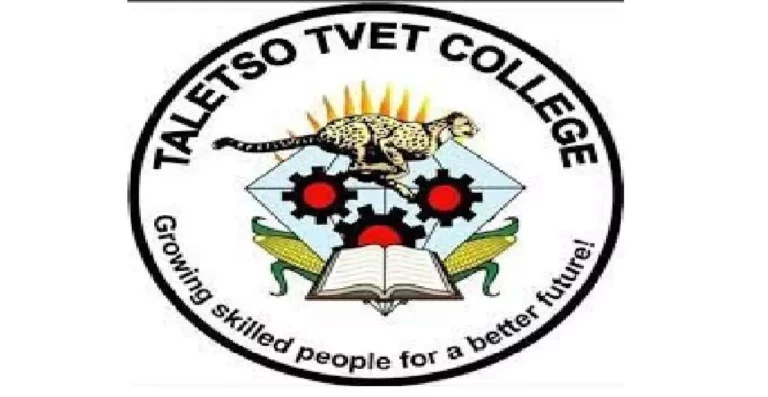How To Check UNIVEN Application Status 2026 Online – A Detailed Guide
Applying to university is an exciting step towards your academic future, but the waiting period can be stressful. If you have applied to the University of Venda (UNIVEN) for the 2026 academic year, one of the most important tasks is checking your UNIVEN application status to stay updated on the progress of your application. Whether you’re a prospective undergraduate or postgraduate student, knowing how to check your application status will ensure that you are prepared for the next steps.
In this article, we will provide a comprehensive guide on how to check your UNIVEN application status online for 2026, what to do if you encounter any problems, and other essential information to ensure a smooth application process.
Step-by-Step Guide: How to Check Your UNIVEN Application Status
1. Visit the UNIVEN Official Website
The first step in checking your UNIVEN application status for 2026 is to visit the official University of Venda website. This is where you can access all the necessary resources, including the application portal.
- Go to the official UNIVEN website: www.univen.ac.za
Once on the homepage, navigate to the Admissions or Student Portal section to find information about checking your application status.
2. Login to the UNIVEN Application Portal
In order to check your application status, you need to log in to the UNIVEN Application Portal. To do this, follow these steps:
- Username: This will typically be your student number (the number assigned to you after submitting your application).
- Password: You will have set a password when you first applied. If you have forgotten it, there will be an option to reset the password on the login page.
If you are a new applicant and have not yet created a portal account, you will need to register using the information provided when you submitted your application.
3. Navigate to the Application Status Section
Once you have logged into the portal, look for the section that displays your application status. The page should show you a summary of your application, including:
- Accepted: This means you have been offered a place at the university. You will receive further instructions regarding registration, orientation, and the next steps.
- Pending: Your application is still under review, and a decision has not yet been made.
- Rejected: If your application was unsuccessful, you will be notified here. The portal may also provide reasons for the rejection or suggest next steps if applicable.
Make sure to regularly check the portal for any updates, as the status of your application can change over time.
4. Check Your Email for Updates
Along with the online application portal, UNIVEN will also send updates to the email address you provided when you applied. It’s essential to check your inbox frequently for any communication from the university. The emails may contain:
- An acceptance offer
- Requests for additional documents
- Notifications about important deadlines
- Rejection notices
Be sure to also check your spam/junk folder to ensure you don’t miss any important messages.
5. Monitor Your Document Submission
One of the key reasons why an application might be delayed or not processed is incomplete documentation. If UNIVEN’s application portal indicates that certain documents are still required, be sure to upload or submit them as soon as possible.
Common documents required for UNIVEN applications may include:
- Proof of identification (e.g., ID or passport)
- Final high school results or equivalent qualification
- Proof of payment of the application fee (if applicable)
- Other supporting documents such as recommendation letters or certificates
If there are any missing documents, the portal will notify you, and you will need to upload them to complete your application.
6. What to Do if Your Application Status Shows as “Pending”
If your application status is marked as pending, don’t worry—it simply means that the university is still processing your application. While this is standard, you can take the following steps to ensure your application progresses smoothly:
- Check the application portal regularly for any changes in status or requests for additional documentation.
- Contact UNIVEN Admissions for clarification if your application status is pending for an extended period.
- Ensure all documents have been submitted correctly.
7. What to Do if Your Application Is Rejected
If your application is rejected, it can be disappointing, but don’t give up! Here’s what you can do next:
- Review your application: Make sure that all your documentation was correctly submitted and check whether there were any errors that led to the rejection.
- Contact UNIVEN Admissions: You can reach out to the university to ask for feedback on why your application was rejected. This can give you insights into how to improve your chances for future applications.
- Explore other options: If you were not accepted for the 2026 intake, you may want to explore alternative study options or apply again in the future.
What To Do If You Encounter Problems
If you face any issues when checking your application status, such as forgotten login credentials or technical difficulties, here are a few steps to resolve them:
1. Forgot Your Password or Username?
If you’ve forgotten your password or username, look for the “Forgot Password” or “Forgot Username” link on the login page. Follow the instructions to reset your credentials. Ensure that you use the correct email address or student number during the recovery process.
2. Unable to Access the Portal?
If you encounter issues accessing the application portal, make sure:
- You’re using the correct website address.
- Your internet connection is stable.
- Your login credentials are accurate.
If the issue persists, contact UNIVEN’s IT support for assistance. They can help you resolve technical issues preventing you from checking your application status.
3. Missing Documents or Information?
If the portal indicates that your application is incomplete, double-check that you have submitted all required documents. If you need to upload any additional documents, follow the portal’s instructions to do so. If you’re unsure about the missing documents, reach out to UNIVEN Admissions for clarification.
Key Dates and Deadlines to Remember for 2026 Applications
It’s important to keep track of the important deadlines related to your application to ensure you don’t miss any critical steps. Some key dates to keep in mind for UNIVEN 2026 applications include:
- Application Deadline: Make sure you submit your application before the closing date.
- Document Submission Deadline: After submitting your application, ensure you provide any required supporting documents before the deadline.
- Acceptance Notification Dates: You will receive acceptance notifications via the application portal or email around specific dates. Ensure you check your portal regularly.
- Registration Dates: If accepted, UNIVEN will provide you with details regarding registration and orientation. Make sure to follow the instructions closely.
Checking your UNIVEN application status for 2026 is a simple process, and it’s essential to stay on top of any updates or requests for additional information. By following the steps outlined in this guide, you can easily track your application progress and ensure you’re well-prepared for the next steps.
Remember to visit the official UNIVEN website regularly, monitor your email for notifications, and address any issues promptly. If you encounter any problems, UNIVEN’s admissions team and IT support are always available to help you through the process.
For more information or to track your UNIVEN application status, visit www.univen.ac.za.