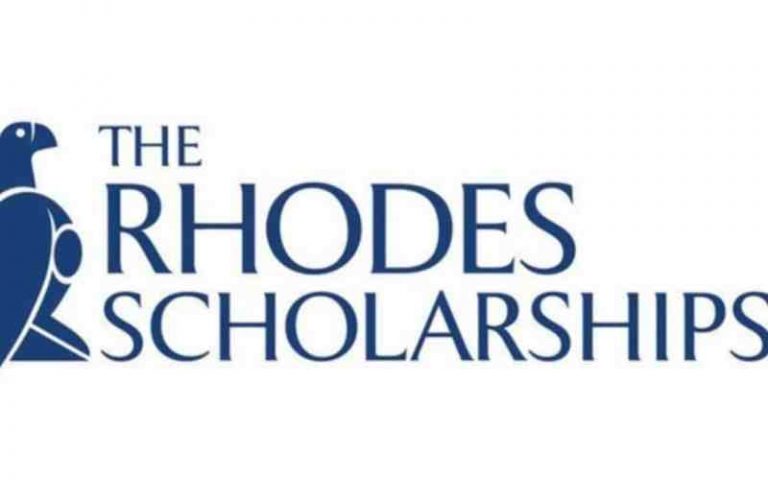Netcare Online Pre-Admission (How to Apply) – A Detailed Guide
Netcare, one of South Africa’s leading private healthcare providers, offers a seamless pre-admission process for patients seeking medical services. Whether you are planning an elective procedure, surgery, or just need to be admitted for medical care, understanding how to complete the Netcare online pre-admission process is essential for a smooth experience.
This article will guide you through the Netcare online pre-admission process for 2026, providing all the necessary steps, requirements, and useful tips to ensure your application is completed successfully.
What is Netcare Online Pre-Admission?
The Netcare online pre-admission system allows patients to complete their admission process before arriving at the hospital, saving time and ensuring a more efficient check-in experience. This service is available for patients scheduled for surgery, treatment, or any elective procedure at one of Netcare’s hospitals or healthcare facilities across South Africa.
Benefits of Online Pre-Admission
There are several advantages to completing the pre-admission process online:
- Time-saving:
Completing the process online before your appointment helps reduce waiting times at the hospital. You’ll be able to bypass long queues and save time on the day of your admission. - Convenience:
You can complete the pre-admission process from the comfort of your home or office at any time, day or night, making it incredibly convenient for busy individuals. - Accuracy:
By completing the forms online, you ensure that all information is correctly provided and reduces the chance of errors. This can help the hospital process your information more efficiently. - Instant Confirmation:
Once you submit your pre-admission form, you will receive immediate confirmation that your information has been received and processed.
Steps to Complete Netcare Online Pre-Admission
Follow these steps to successfully complete your Netcare online pre-admission for the 2026 year.
1. Visit the Netcare Pre-Admission Portal
To begin, you will need to visit the official Netcare website and navigate to the pre-admission page. This portal is dedicated to all pre-admission activities for patients.
- Go to: https://www.netcare.co.za
- Locate the “Pre-Admission” link, typically found under the “For Patients” section or through the hospital admissions page.
2. Create or Log in to Your Netcare Account
If you are a first-time user, you will need to create an account. If you’ve used Netcare’s services before, you can simply log in to your existing account.
- Create an account: If you don’t have an account, you’ll need to provide some basic personal information (e.g., your full name, ID number, date of birth, and contact details).
- Log in: If you already have an account, simply enter your login credentials (username and password).
3. Select the Procedure or Treatment Type
Once logged in, you will be prompted to select the specific procedure or treatment you are being admitted for. This will include selecting the type of procedure, the hospital where your treatment will occur, and the date of admission.
- Choose the hospital: Select from the list of Netcare hospitals and healthcare centers where you will be receiving treatment.
- Procedure details: Indicate the surgery, treatment, or procedure for which you are seeking admission.
4. Enter Personal and Medical Information
In this step, you’ll be required to enter important details about yourself and your medical history. Make sure you have all the necessary documents ready, such as your identification number, medical aid information, and medical history details.
- Personal details: Full name, contact information, identity number, and address.
- Medical history: Include your allergies, any current medication you are taking, and pre-existing conditions.
- Medical aid details: Provide your medical aid membership number, the name of your medical scheme, and the plan type (if applicable).
- Emergency contacts: List emergency contact details in case of any urgent situations.
5. Review and Confirm the Information
After entering all required details, you will be asked to review the information you’ve provided. It’s important to carefully check everything for accuracy to avoid issues on the day of your admission. Double-check your contact details, medical information, and the procedure date.
- Review form: Take the time to read through all entered data, especially your medical history and medication.
- Confirm the information: Once everything is confirmed, you can proceed to the next step.
6. Submit Your Application
After reviewing and confirming all your details, you will be prompted to submit your pre-admission form. Upon successful submission, you will receive a confirmation email or SMS indicating that your online pre-admission was completed.
- Confirmation email: You will receive an email confirming your submission, along with further instructions on what to expect on the day of your admission.
- Instructions: The email will include instructions about the next steps, including fasting requirements (if applicable), bringing necessary documents, and arriving at the hospital on time.
7. Prepare for Admission
Once your online pre-admission is complete, make sure you prepare for your hospital visit:
- Bring your medical aid card: If applicable, bring your medical aid card to the hospital for verification and payment purposes.
- Fasting or other medical instructions: Some procedures may require you to fast or follow specific instructions. Ensure that you adhere to these guidelines to avoid complications.
- Documents to bring: Bring along any required documents, such as your ID, medical records, proof of payment (if required), and any forms provided during the pre-admission process.
Common Issues During Pre-Admission and How to Address Them
While the process is relatively simple, there may be a few common issues that patients encounter during their Netcare online pre-admission. Here are some common problems and how to resolve them:
- Forgotten Password or Username:
If you forget your login credentials, you can easily reset them by clicking on the “Forgot Password” or “Forgot Username” link on the login page. Follow the instructions to reset your details. - Incomplete or Incorrect Information:
If you realize that you’ve made a mistake or omitted some information after submitting your pre-admission, contact Netcare’s customer support team immediately. They can help you amend your information before your scheduled admission. - System Errors or Technical Problems:
If you encounter any system-related issues when filling out the online form, you can contact Netcare’s technical support for assistance. You can also try refreshing the page or using a different browser. - Insurance or Medical Aid Issues:
If you encounter issues with your medical aid, ensure that your details are accurate and that your medical aid has been activated. You can contact your medical scheme provider directly for more information.
Contact Netcare for Assistance
If you need help during the pre-admission process, Netcare’s customer service and support teams are available to assist you.
- Phone:
Call Netcare’s customer support at 0860 333 889 for inquiries related to your pre-admission or other hospital services. - Email:
You can email Netcare’s support team at info@netcare.co.za for general inquiries or assistance with your pre-admission.
The Netcare online pre-admission process is a convenient and efficient way to prepare for your upcoming procedure or treatment. By following the outlined steps and ensuring that you provide accurate information, you can ensure a smooth and stress-free hospital admission experience. Take advantage of this user-friendly online tool to save time and avoid unnecessary delays.
For more information and to begin the pre-admission process, visit the official Netcare website at:
https://www.netcare.co.za
Prepare well, and we wish you the best of health during your treatment!