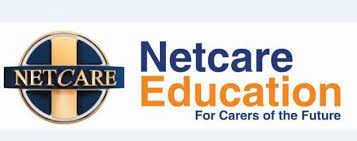How to Check UNISA Application Status 2026 – Accept or Reject
The University of South Africa (UNISA) offers a wide range of programs through distance learning and is one of the largest universities in South Africa. If you have applied to UNISA for the 2026 academic year, it is crucial to stay updated on your application status. Checking your application status ensures that all documents are in order, that you are aware of any issues, and that you can act accordingly to secure your place in the university.
This guide will explain the step-by-step process for checking your UNISA application status for 2026 and provide tips for managing your application effectively.
Why Checking Your UNISA Application Status is Important
Monitoring your application status is essential for several reasons:
- Confirmation of Application Submission: Checking the status will confirm whether your application has been received and is being processed.
- Track Progress: By checking your status, you can track whether your application is being reviewed, whether documents are missing, or if there are any actions required from your side.
- Resolve Issues Quickly: If any documents are missing or there are issues with your application, checking your status will alert you so that you can address them promptly.
- Prepare for Enrollment: Once you are accepted, you’ll need to complete several steps, such as registering for courses and securing accommodation. Checking your application status helps you prepare in advance.
- Peace of Mind: Regularly checking the status can ease any anxiety during the waiting period and ensure you’re informed every step of the way.
How to Check Your UNISA Application Status for 2026
UNISA provides an online portal where you can easily check the status of your application. Follow these steps to check your status:
Step 1: Visit the Official UNISA Website
Begin by visiting the official UNISA website at www.unisa.ac.za. This website contains all the information regarding applications, courses, and other essential details for prospective students.
Step 2: Locate the Application Status Page
On the UNISA homepage, look for the section labeled “Admissions” or “Prospective Students.” Once you find the relevant section, look for a link to the “Check Application Status” page. Click this link to be redirected to the application status portal.
Step 3: Log Into the MyUNISA Portal
To access your application status, you will need to log into the MyUNISA portal. You’ll need to enter the following:
- Student Number: Your unique student number assigned when you applied.
- Password: Enter the password you created when you first registered for the MyUNISA portal. If you’ve forgotten your password, there’s a “Forgot Password” option available to reset it.
If you do not have an account on the portal, you will be prompted to create one.
Step 4: Check Your Application Status
Once logged in, you can view the current status of your application. Here are some of the common application status indicators you may encounter:
- Application Received: UNISA has received your application and is currently processing it.
- Under Review: Your application is being reviewed by the admissions team.
- Accepted: Congratulations! You have been accepted into the program you applied for.
- Waitlisted: You have been placed on a waitlist, and may be offered admission if space becomes available.
- Rejected: Unfortunately, your application was not successful.
Step 5: Address Missing Documents
If your status indicates that there are missing documents or incomplete information, UNISA will provide instructions on what you need to submit. Common documents requested include:
- Proof of academic qualifications (transcripts)
- Identity verification (ID or passport)
- Proof of residence
- Final exam results (if applicable)
Make sure to submit these documents as soon as possible to avoid delays in processing your application.
Step 6: Monitor Your Email for Notifications
UNISA will send updates about your application status via the email address you provided during your application. Regularly check your inbox, as well as your spam or junk folders, for important notifications regarding your application. These may include:
- Updates on your application status (accepted, waitlisted, rejected)
- Requests for missing documents
- Information about important deadlines, such as registration and orientation dates
Step 7: Contact UNISA Admissions for Help
If you encounter problems when trying to check your status, or if you have any questions, you can contact UNISA’s Admissions Office. Make sure to provide your student number and any relevant information to help them assist you effectively.
You can find the contact details for the Admissions Office on the UNISA website, which provides phone numbers, email addresses, and other communication methods.
Step 8: Stay Organized and Plan Ahead
While you’re waiting for updates on your application status, staying organized will help you manage any required steps. Here are a few helpful tips:
- Create a checklist to track the documents and steps required for your application.
- Set reminders for checking your application status and email for important updates.
- Prepare for registration and other tasks in case you are accepted. This could include finding accommodation, gathering documents for registration, and more.
- Be patient: The application review process can take time, so it’s important to allow the admissions team time to process your application.
Common Issues and How to Resolve Them
Here are some common issues you might encounter and how to resolve them:
- Login Issues: Ensure that you are using the correct student number and password. If you have forgotten your password, use the “Forgot Password” option to reset it. If you’re still having trouble, contact the UNISA technical support team.
- No Updates: If your application status hasn’t been updated for a while, your application may still be under review. If you have concerns, feel free to contact the admissions office for clarification.
- Missing Documents: If your status shows that there are missing documents, follow the instructions provided to upload the required files as soon as possible.
- Email Not Received: If you haven’t received updates about your application, check that your email address is correctly listed in the portal. Don’t forget to check your spam folder as well.
Tips for Managing Your UNISA Application
To ensure that you are prepared and stay on top of your application, follow these tips:
- Create a timeline of deadlines for submitting documents, checking your application status, and other important steps.
- Stay proactive: If you’re asked to submit more documents or respond to any requests, do so quickly to avoid delays.
- Organize your emails: Keep track of all communications from UNISA regarding your application so that you can respond quickly when necessary.
- Be patient: The university processes a large volume of applications, so it’s important to give them the time needed to assess and respond.
Checking your UNISA application status for 2026 is a straightforward process, but it’s essential to stay on top of any updates and actions required from your side. By following the steps outlined in this guide, you can track the progress of your application, submit any necessary documents, and be prepared for the next steps in your academic journey. Be sure to stay organized, monitor your email regularly, and contact UNISA if you encounter any issues. Good luck with your application!
Application Link
For more information or to apply, visit the official UNISA Application Portal.