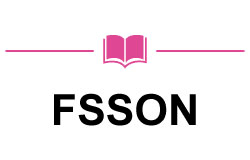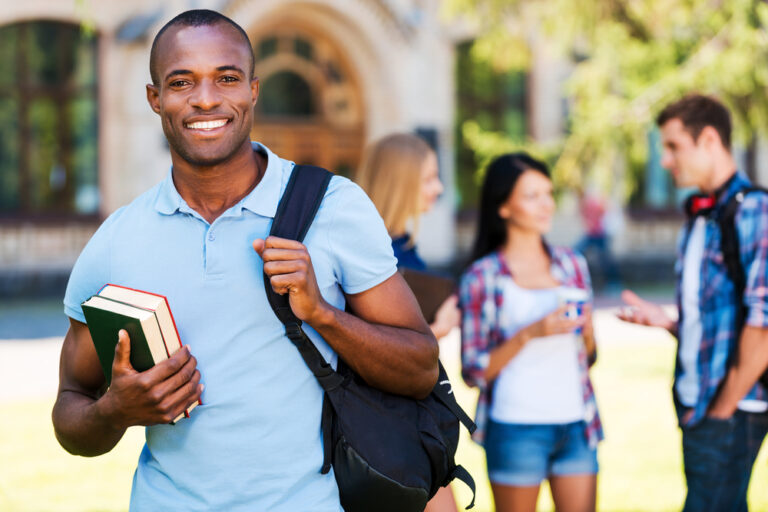University of Pretoria Application Status 2026
University of Pretoria Application Status 2026
Introduction
The University of Pretoria (UP) is one of South Africa’s leading higher education institutions, renowned for its high academic standards and a broad spectrum of programs. As the 2026 application cycle approaches, prospective students need to be well-prepared to navigate the application process. This guide provides detailed steps on how to check your application status at UP, along with information on various job opportunities available at the university and how to apply for them. Whether you’re a new applicant or an existing student, this article will serve as a valuable resource to help you stay informed and organized.

Understanding the UP Application Process
Before diving into the steps of checking your University of Pretoria application status 2026, it is essential to understand the application process at UP. The application process typically involves the following steps:
- Research and Select a Program: Prospective students need to research and choose the appropriate program that aligns with their academic and career goals.
- Prepare Required Documents: Gather all necessary documents, including academic transcripts, identification documents, and any other required materials.
- Submit Application Online: Complete and submit the online application form through the UP application portal.
- Pay Application Fee: Pay the non-refundable application fee to process the application.
- Receive Confirmation: Once the application is submitted, applicants receive a confirmation email with their student number and login credentials for the myUP portal.
Steps to Check/Track Your University of Pretoria Application Status
Once you have submitted your application to the University of Pretoria, it is crucial to keep track of your application status to ensure you meet all deadlines and requirements. Here’s a step-by-step guide on how to check your application status:
Step 1: Visit the UP Student Portal
Navigate to the official University of Pretoria Application Status portal https://www.up.ac.za/online-application/article/2746918/application-status
Step 2: Log In
Use the login credentials provided during the application process to log into your account. If you have forgotten your password, follow the instructions on the portal to reset it.
Step 3: Access Application Status
Once logged in, look for the section labeled “Application Status” or similar. Click on this section to view the current status of your application.
Step 4: Review Your Status
Here, you will find detailed information about the progress of your application. Statuses may include “Pending,” “Under Review,” “Accepted,” “Rejected,” or “Conditionally Accepted.” Make sure to read any accompanying notes or instructions.
Step 5: Follow Up
If your status indicates that additional information or documentation is required, be sure to provide it promptly to avoid delays in the processing of your application.
Read Also:
Common Application Status Terms
Understanding the terminology used in your application status can help you better interpret what each status means:
- Application Received: Your application has been successfully submitted and is under initial review.
- Incomplete Application: Some required documents or information are missing. Check the portal for details and submit the missing items as soon as possible.
- Under Review: Your application is being reviewed by the admissions committee.
- Decision Made: A decision has been made on your application. This will be followed by specific instructions on the next steps, whether you have been accepted, waitlisted, or denied.
Troubleshooting and FAQs
What if I Forget My Applicant Number?
If you forget your applicant number, check the confirmation email you received when you submitted your application. If you cannot locate this email, contact the UP admissions office for assistance.
What If I Encounter Technical Issues?
If you experience any technical difficulties while trying to access the application status portal, try the following:
- Clear Your Browser Cache: Sometimes clearing the browser cache can resolve loading issues.
- Use a Different Browser or Device: Switching browsers or using a different device can sometimes help.
- Contact UP Support: If the problem persists, reach out to UP’s technical support for further assistance.
How Long Does It Take for a Decision to Be Made?
The time it takes for a decision to be made can vary depending on several factors, including the volume of applications and the completeness of your submission. UP aims to process applications as efficiently as possible, but it’s essential to regularly check the status portal and your email for updates.
In Conclusion
The University of Pretoria provides a wealth of opportunities for both academic and professional growth. By following the steps outlined in this guide, you can easily track your application status and explore various job opportunities available at the university. Each position offers unique experiences and skills that can enhance your career prospects. Stay proactive, be diligent in your applications, and take advantage of the resources and support available at UP. With careful planning and effort, you can successfully navigate the application process and secure valuable employment opportunities at one of South Africa’s premier institutions.
For further information or specific inquiries, don’t hesitate to contact the UP admissions office directly. Best of luck with your application!