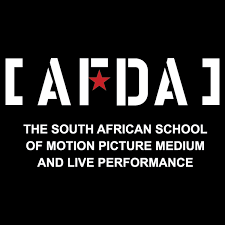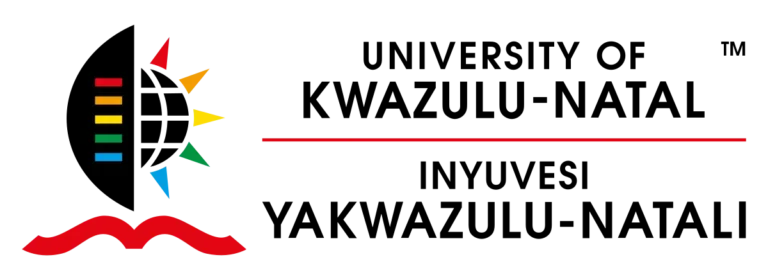How to Apply for a Smart SA Identity Online (Requirements to Apply) – A Detailed Guide
In today’s digital world, obtaining a Smart SA Identity online is essential for South African citizens who want a secure and efficient way of proving their identity. The Smart ID card is an upgrade to the traditional barcoded ID and is designed to offer enhanced security features to prevent identity theft, fraud, and other forms of identity-related crime. This guide will walk you through how to apply for a Smart SA Identity card online, the required documents, and other important details to ensure a smooth application process.
What is a Smart SA Identity?
The Smart SA Identity card is an official identification card issued by the South African Department of Home Affairs (DHA). Unlike the traditional paper-based ID or the previous barcoded ID, the Smart ID card contains advanced security features, including a microchip, holograms, and biometric information, making it a much safer and reliable form of identification.
Why Should You Apply for a Smart SA Identity?
There are several benefits to applying for the Smart SA Identity card, including:
- Enhanced Security: The Smart ID card contains a microchip that holds personal data, making it harder to forge or alter compared to older forms of identification.
- Global Recognition: The Smart ID is compliant with international standards, meaning it can be used as a secure identity document in many countries.
- Ease of Use: It simplifies processes that require identification, such as applying for a passport, opening a bank account, or registering for services.
- Longer Validity: The Smart ID card is valid for a longer period, reducing the frequency of renewal.
How to Apply for a Smart SA Identity Online: Step-by-Step Guide
Applying for a Smart ID online has been made easier with the South African government’s digital platforms. Below is a step-by-step guide to applying for your Smart ID card from the comfort of your home.
Step 1: Ensure You Meet the Eligibility Requirements
Before applying for your Smart ID online, make sure you meet the basic requirements set by the Department of Home Affairs (DHA):
- Age Requirement: Applicants must be 16 years or older to apply for their first Smart ID card. If you are applying for a replacement due to a lost or damaged ID, the age requirement remains the same.
- South African Citizenship: Only South African citizens are eligible to apply for the Smart ID card. Non-citizens are not eligible.
- Existing Barcoded ID: If you already have a barcoded ID, you must replace it with the Smart ID. The DHA allows citizens to apply for a Smart ID card when they turn 16, or at any time after, provided their barcoded ID is still valid.
Step 2: Gather the Required Documents
You will need the following documents to apply for your Smart ID card:
- Proof of South African Citizenship: A valid South African birth certificate or a South African citizenship certificate.
- Current Barcoded ID: If you already have a barcoded ID, it needs to be provided for replacement.
- Proof of Residence: A recent utility bill, lease agreement, or bank statement showing your residential address.
- Payment Information: The DHA charges a fee for the Smart ID application, so have a valid payment method ready.
Note: If you are applying for a Smart ID as a replacement due to a lost, stolen, or damaged card, you will need to provide a police affidavit.
Step 3: Access the Official DHA e-Services Website
To apply online for your Smart SA Identity, visit the Department of Home Affairs’ official e-Services portal.
- Go to the e-Services Website
- Sign Up or Log In: If you are a new user, you must create an account on the DHA e-Services platform. If you already have an account, simply log in using your credentials.
Step 4: Fill in the Application Form
Once you are logged into the DHA e-Services portal, you will be required to fill out an online application form with the following details:
- Personal Information: Full name, date of birth, and contact information.
- Current ID Information: If you already have a barcoded ID, you will need to provide the ID number and other relevant details.
- Address Information: Provide your current residential address.
Step 5: Upload Supporting Documents
The next step involves uploading scanned copies of the required documents, including:
- A copy of your birth certificate or citizenship certificate (for first-time applicants).
- Your current barcoded ID (if replacing an old ID).
- Proof of residence (utility bill or bank statement).
- Police affidavit (if applying for a replacement due to a lost or stolen ID).
Ensure the documents are clear, legible, and in the correct format (JPEG, PNG, or PDF) to avoid any delays in processing your application.
Step 6: Pay the Application Fee
Once your application form is filled out and the necessary documents have been uploaded, you will need to pay the application fee. The cost for a Smart ID card application may vary depending on the nature of your request (new ID vs. replacement). The DHA accepts various payment methods, including credit/debit cards and EFT.
Check the official DHA website for the exact fees applicable to your specific situation.
Step 7: Book an Appointment at a DHA Office
After completing the online application and making payment, you will be prompted to schedule an appointment at a nearby Department of Home Affairs office for biometric data collection. This step is mandatory and includes fingerprinting and a photograph for the Smart ID card.
- Choose a convenient DHA office: Select a nearby DHA office based on your location and available appointment slots.
- Prepare for the Appointment: Bring along your confirmation receipt and all original documents for verification.
Step 8: Collect Your Smart ID Card
Once your application is processed and your biometric data is recorded, the DHA will send you an SMS or email notification when your Smart ID card is ready for collection. The processing time can vary, but it typically takes a few weeks.
You can then visit the DHA office where you had your biometric data collected to pick up your new Smart ID card.
Common Issues and Solutions
Here are some common issues applicants may face when applying for a Smart ID card online, and how to resolve them:
- Lost or Stolen ID: If your previous ID was lost or stolen, ensure you submit a police affidavit along with your application. Failure to do so may result in delays.
- Payment Issues: If you encounter payment difficulties, make sure that your payment details are correct and that you have sufficient funds. Contact the DHA support team if the issue persists.
- Appointment Issues: If you can’t find a convenient appointment time, regularly check the DHA portal for new slots or try visiting a different office.
Benefits of the Smart ID Over the Traditional ID
The Smart ID is far superior to the traditional barcoded ID in terms of security and usability. Some key benefits include:
- Increased Security: The microchip in the Smart ID ensures that your data is encrypted and protected from unauthorized access.
- Easier Transactions: The Smart ID facilitates smoother transactions, from banking to voting, as it is recognized by multiple institutions across South Africa.
- Reduced Fraud Risk: With its biometric data and tamper-proof features, the Smart ID is much harder to forge or duplicate than the traditional barcoded ID.
Applying for a Smart SA Identity card online is a simple and convenient process. By following the steps outlined in this guide, you can easily apply for your Smart ID card, ensuring you have a secure and reliable identification document for everyday use. Whether you are applying for your first ID or replacing an old one, the process has been streamlined to save time and make identity verification more secure.
To apply for your Smart ID card, visit the official Department of Home Affairs website today, gather the necessary documents, and follow the online steps to complete your application.
For more details, visit DHA Smart ID Application.