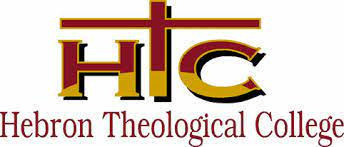How to Check KUCCPS Placement Result 2026 – A Detailed Guide
The Kenya Universities and Colleges Central Placement Service (KUCCPS) plays a critical role in the placement of students into universities and colleges in Kenya. Once the placement process is complete, the KUCCPS placement results for 2026 will be released, and students will be eager to check their status and find out whether they have been placed in their desired courses and institutions.
In this guide, we’ll walk you through the process of checking your KUCCPS Placement Result for 2026. Whether you’re a first-time applicant or a returning student, this guide will help you navigate the platform and find your placement status easily.
Why is KUCCPS Placement Important?
KUCCPS placement determines which university or college you will attend, the course you will study, and the institution where you will pursue your higher education. The process is based on merit and the choices you make when filling out your application, along with your KCSE performance or other relevant qualifications.
Once the results are out, it’s crucial to know how to check your placement status quickly, so you can make the necessary arrangements, including accepting or rejecting the offer and preparing for your new academic journey.
How to Check Your KUCCPS Placement Result for 2026
Follow these steps to easily check your placement result:
1. Visit the Official KUCCPS Website
The official KUCCPS website is the first place where you can access your placement result. To get started, go to the KUCCPS homepage:
Make sure that you’re using the official website to avoid fraudulent platforms.
2. Log in to Your KUCCPS Account
You must have a KUCCPS student account to check your placement results. Here’s how to log in:
- On the homepage of the KUCCPS website, locate the login section.
- Enter your KCSE Index Number (or your respective registration number if you’re a student from a different education system).
- Enter your Password (this is the password you used when you created your account during the application process).
If you’ve forgotten your password, there is usually a “Forgot Password” link that will help you reset it.
3. Navigate to the Placement Results Section
Once you’re logged in to your account, find the section dedicated to placement results. KUCCPS typically features a prominent link or menu item that says “Placement Results” or “Check Placement”.
Click on that link to proceed to your individual results.
4. View Your Placement Result
After clicking on the placement results link, KUCCPS will display the following details:
- Your Placement Status: Whether you’ve been successfully placed, or if you have to go through an alternative process.
- Course and Institution: The course you’ve been placed in and the university or college that you’ll be attending.
- Instructions for Next Steps: There will likely be additional instructions or guidelines on how to accept or reject your offer, as well as any necessary steps you need to follow.
In case you haven’t been placed in any course, there may be an option for you to apply for a review or choose an alternative course through the available options.
5. Download or Print Your Placement Result
Once you’ve reviewed your placement status, KUCCPS typically allows you to download or print the placement result for your records. This will be useful when you’re preparing for registration at your institution.
Look for a Download or Print button on the results page. This will generate a PDF version of your placement status that you can keep for future reference.
6. Check Your Email and SMS for Placement Notifications
In addition to checking the KUCCPS portal, you will also receive notifications via email and SMS regarding your placement results. KUCCPS often sends the following details:
- Your placement status
- Your course and institution
- Any additional instructions regarding acceptance or further processes.
Be sure to check the email and phone number you used when registering with KUCCPS. Ensure your contact details are up-to-date to avoid missing important communication.
7. Respond to the Placement Offer
After viewing your placement results, you will be required to respond to your placement offer. If you are happy with your placement, follow the instructions to accept the offer. However, if you feel the placement is not suitable, there may be an opportunity for you to appeal or request a change, depending on the available slots.
Alternative Ways to Check KUCCPS Placement Result 2026
Aside from the official KUCCPS portal, there are a few other ways you can check your placement status.
1. Via SMS
KUCCPS often provides a service where students can check their placement results via SMS. This is a simple and quick method if you do not have access to the internet or prefer a mobile option.
To check your placement results via SMS, send your KCSE Index Number to 22047. You should receive a response with your placement details, including the course and institution you’ve been placed in.
2. Through the KUCCPS Mobile App
If you prefer using a smartphone, you can download the KUCCPS App (available for both Android and iOS devices). This app allows students to check placement results, track their application status, and receive updates.
3. Through the KUCCPS Call Center
In case you’re unable to access the portal or need assistance, you can contact KUCCPS’ customer care team. They typically offer a call center or helpdesk that can provide you with placement information and address any inquiries you may have. The KUCCPS contact details will be available on the official website.
What to Do After Checking Your KUCCPS Placement Result
After confirming your placement status, you’ll need to take a few critical steps:
1. Accept or Decline the Placement
If you’re happy with the placement result, you’ll need to follow the instructions provided by KUCCPS to officially accept the placement offer. Failure to do so within the given period may lead to your placement being rescinded.
2. Prepare for Registration
Once you accept your placement, start preparing for your institution’s registration process. This will involve submitting required documents, paying any fees, and attending orientation programs. Each university or college has its own registration process, so be sure to follow the guidelines provided by your institution.
3. Appeal Your Placement (if necessary)
If you’re not satisfied with your placement, KUCCPS usually provides a window during which you can appeal. The appeal process allows you to request a change of course or institution if there are unfilled slots. However, this is not guaranteed, and the appeal process is often competitive.
4. Check Financial Aid and Scholarships
If you require financial support, check with the university or college you’ve been placed in for scholarship opportunities or financial aid. KUCCPS also has partnerships with various government programs that can provide funding to students in need.
Frequently Asked Questions About KUCCPS Placement Results
1. How long will it take to receive my KUCCPS Placement Result?
KUCCPS usually releases placement results a few weeks after the application deadline. The exact date varies each year, so make sure to keep an eye on the official KUCCPS website for updates.
2. Can I change my course after checking my placement?
Once placement results are released, you can apply for a course transfer or appeal if you’re not satisfied with your placement. However, this depends on availability and the policies of KUCCPS.
3. What if I did not receive an SMS about my placement?
If you didn’t receive an SMS, check your account on the KUCCPS portal. You can also reach out to KUCCPS customer support for clarification.
4. What if my placement shows “Not Placed”?
If you are not placed, you may be eligible for a review or can apply for alternative courses. The KUCCPS portal provides options for students who are not initially placed in any course.
Checking your KUCCPS Placement Result for 2026 is an essential step in your journey to higher education. By following the steps outlined in this guide, you can easily check your placement status and take the necessary actions to secure your spot in your preferred institution. Always stay updated on important dates and deadlines, and don’t forget to respond to your placement offer in time.