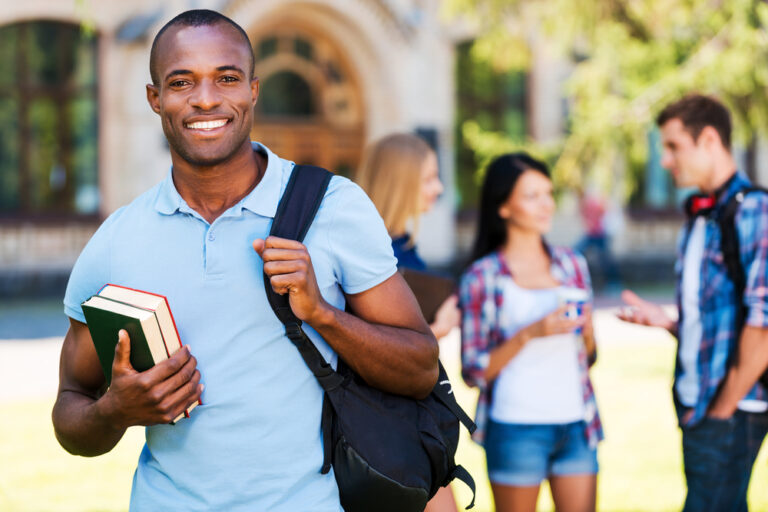How to Track UCT Application Status 2026 – A Detailed Guide
Applying to the University of Cape Town (UCT) for the 2026 academic year is an exciting opportunity, but it’s important to stay updated on the progress of your application. Once you’ve submitted your application, tracking its status ensures that you meet all deadlines, provide the necessary documents, and are well-prepared for any required actions. This guide will provide you with clear steps on how to track your UCT application status and stay on top of the process for 2026.
Understanding the UCT Application Process
Before we delve into how to track your UCT application status, it’s essential to understand the typical application process. Knowing how UCT handles applications will help you better navigate the tracking process.
1. Complete the Application Form
The first step in the UCT application process is to fill out the online application form on the university’s official website. This form requires details about your academic history, personal information, and the program you wish to apply for.
2. Submit Required Documents
Along with your application, UCT requires you to submit various supporting documents, which may include:
- Certified copies of your identity document or passport
- Certified copies of your academic transcripts (e.g., high school or university transcripts)
- Proof of application fee payment (if applicable)
- Proof of residence (for certain programs)
- Any additional documents specific to your chosen program (such as portfolios, research proposals, etc.)
3. Pay the Application Fee
UCT charges an application fee that must be paid at the time of submission. Once you’ve made the payment, be sure to upload the proof of payment to your application portal.
4. Receive Confirmation of Application
After submitting your application, UCT will send you an acknowledgment email confirming receipt of your application. This email will also include your application reference number, which is essential for tracking your application status.
5. Application Review
After submission, your application will go through a review process by the admissions team. The time taken for this process varies depending on the program you applied for and the number of applications received.
6. Admission Decision
After reviewing all applications, UCT will notify you of the outcome. This could be an offer of admission, a request for further documentation or information, or a rejection.
Why Tracking Your UCT Application Status is Important
Tracking your UCT application status is crucial for several reasons:
- Stay Informed: Monitoring your application allows you to know if your application is still under review, if additional documents are required, or if a decision has been made.
- Ensure Completeness: You can avoid delays by ensuring that all required documents have been submitted.
- Meet Deadlines: UCT will set deadlines for submitting documents, confirming your acceptance, and paying fees. Tracking your status helps you stay on top of these deadlines.
- Prepare for Enrollment: Once accepted, tracking your application will guide you through the next steps, such as registering for classes, making payments, and arranging accommodation.
How to Track Your UCT Application Status
Now that you understand the importance of tracking your application, let’s look at how you can do so. UCT provides several methods for you to stay updated.
Step 1: Use the UCT Online Application Portal
The easiest way to track your application status is through UCT’s online application portal. Here’s how you can use the portal:
- Visit the UCT Website: Start by going to the University of Cape Town’s official website.
- Access the Application Portal: Navigate to the section dedicated to online applications. You’ll find a link to the application portal from the main page of the admissions section.
- Log Into the Portal: To access your application details, you’ll need to log in using the username and password that were provided when you initially submitted your application. If you’ve forgotten your login details, there are options available to reset your credentials.
- Check Your Application Status: After logging in, you can check the status of your application. The portal will show you whether your application is still under review, if additional documentation is required, or if a decision has been made.
- Upload Missing Documents: If your application status shows that documents are missing or incomplete, you can upload the necessary files directly through the portal. Make sure to check the portal regularly to ensure that all requested materials have been submitted.
Step 2: Monitor Your Email and SMS Notifications
UCT will also notify you of important updates regarding your application via email and SMS. Be sure to check your inbox regularly for notifications:
- Confirmation Email: After submitting your application, UCT will send you an email confirming that they have received your application. This email will contain your reference number, which is essential for tracking the status of your application.
- Requests for Additional Documents: If UCT requires more documents from you to complete your application, they will notify you through email or SMS. Respond to these requests promptly to avoid delays.
- Admission Decisions: UCT will notify you via email or SMS once a decision has been made on your application. If you are accepted, you will receive an offer letter with further instructions on how to proceed.
- Important Deadlines: UCT will send reminders about important deadlines, such as confirming your acceptance or paying the application fee. These notifications ensure that you don’t miss any key dates.
Step 3: Contact the UCT Admissions Office
If you encounter any issues or need clarification regarding your application status, you can always reach out to the UCT admissions office. Here’s how to contact them:
- Email the Admissions Office: If you have specific questions about your application, you can email the admissions office. Include your full name, application reference number, and any relevant details to ensure a quick response.
- Call the Admissions Office: You can also contact UCT by phone for more immediate assistance. The contact number will be available on the UCT website.
- Visit the Admissions Office: If you are nearby, consider visiting the UCT admissions office in person. Bring along your reference number and any relevant documents to help them assist you more efficiently.
Step 4: Stay Organized
It’s important to stay organized during the application process to avoid missing any crucial steps. Here are some tips for managing your application:
- Track Deadlines: Use a calendar or reminder app to keep track of key deadlines for document submission, confirming acceptance, and payment.
- Check the Portal Frequently: Log into the application portal regularly to ensure you haven’t missed any updates or requests from UCT.
- Save All Communication: Keep a record of all emails, receipts, and other correspondence with UCT. This will help you keep track of your progress and avoid confusion.
Step 5: Respond Promptly to Requests
If UCT requests any further information or documents, make sure to respond quickly. Delays in submitting the necessary documentation can result in your application being delayed or rejected. Follow these steps:
- Submit Additional Documents Quickly: If UCT asks for more documents, upload them through the portal immediately to ensure your application remains on track.
- Confirm Your Acceptance: Once you receive an offer of admission, be sure to confirm your acceptance within the required timeframe.
Step 6: Follow Up If Necessary
If you haven’t heard from UCT regarding your application status after a reasonable period, feel free to follow up. A polite inquiry can help clarify your application status and ensure that there are no issues.
Tracking your UCT application status for 2026 is an essential part of ensuring your application is moving forward smoothly. By using the online portal, monitoring email and SMS notifications, staying organized, and responding quickly to requests, you can stay on top of your application. If you encounter any issues, don’t hesitate to reach out to the admissions office for assistance. Good luck with your application, and we hope to see you at the University of Cape Town in 2026!
Application Link: University of Cape Town Application Portal