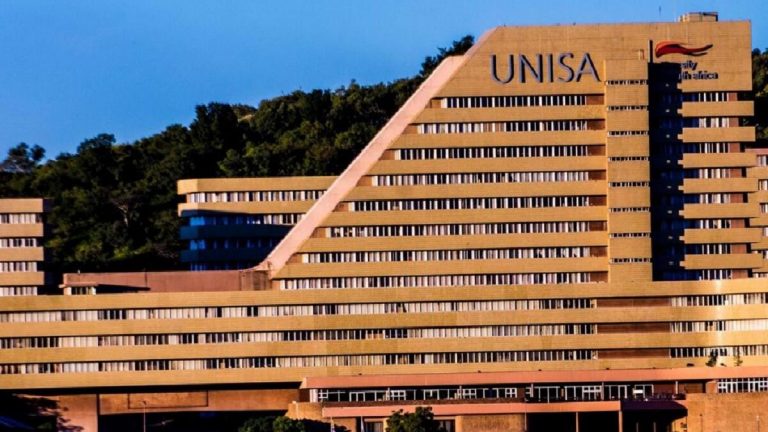Different Types Of iPhone Chargers – A Detailed Guide
The iPhone is one of the most popular smartphones in the world, and with its widespread use, various types of charging methods have emerged over time. Whether you’re a new iPhone user or a long-time fan, it’s important to know the different types of iPhone chargers available to ensure your device charges safely and quickly. This guide will break down the various iPhone charging options, their features, and how they’ve evolved over the years.
1. Lightning Cable Charger (Wired Charger)
The Lightning cable is one of the most commonly used charging methods for iPhones. Introduced by Apple in 2012, this small, reversible connector replaced the old 30-pin connector used in previous iPhone models.
Features of Lightning Cable Charger:
- Compatibility: The Lightning cable is used to charge almost all iPhones from the iPhone 5 to the most recent iPhone models.
- Speed: Lightning cables support fast charging (when paired with the appropriate adapter) but are generally slower than newer wireless options.
- Reversible: Unlike its predecessor, the 30-pin connector, the Lightning cable can be plugged in either way, making it more user-friendly.
- Data Transfer: In addition to charging, the Lightning cable is also used for data transfer, such as syncing with your computer or transferring files.
Lightning Cable Charger Pros:
- Fast and reliable.
- Can be used for both charging and data transfer.
- Available almost everywhere.
Lightning Cable Charger Cons:
- Can wear out over time, especially at the ends where they plug into the iPhone.
- Requires a physical connection, so not as convenient as wireless charging.
Where to Get It:
- You can get an Apple-branded Lightning cable or third-party certified versions from stores like Amazon, Apple, or electronics retailers.
2. USB-C to Lightning Cable Charger (Fast Charging)
Apple introduced USB-C to Lightning cables to allow faster charging speeds for iPhones. When paired with a USB-C power adapter, this cable can deliver faster charging compared to the traditional USB-A to Lightning cable.
Features of USB-C to Lightning Cable Charger:
- Faster Charging: Supports 18W or higher fast charging when used with a USB-C power adapter.
- Compatibility: Works with all iPhones starting from the iPhone 8 and newer.
- Data Transfer: Can still be used for syncing data between your iPhone and a computer.
USB-C to Lightning Cable Charger Pros:
- Faster Charging: Can charge your iPhone up to 50% in 30 minutes (with a 20W adapter or higher).
- More Efficient: USB-C is more efficient in terms of power delivery compared to USB-A.
- Convenience: USB-C is a universal standard, meaning you can use the same cable to charge a variety of devices.
USB-C to Lightning Cable Charger Cons:
- Requires a USB-C power adapter (sold separately).
- Still a wired solution, meaning it’s less convenient than wireless charging.
Where to Get It:
- Available from Apple, as well as third-party retailers like Amazon or Best Buy.
3. Wireless Charger (Qi-Compatible)
Wireless charging has become one of the most convenient ways to charge your iPhone. Starting with the iPhone 8 and iPhone X, Apple introduced wireless charging capability, allowing users to charge their devices without plugging in a cable. These chargers work via the Qi wireless charging standard, which is widely adopted by many manufacturers.
Features of Wireless Charger:
- Compatibility: Works with iPhones iPhone 8 and later, as well as many other devices supporting the Qi standard.
- Convenience: No need to plug in a cable; simply place your iPhone on the charger.
- Slow Charging: Wireless charging tends to be slower than wired charging but is improving over time, especially with MagSafe charging.
Wireless Charger Pros:
- Convenience: Simply place the phone on the charging pad, and you’re done.
- No Cable Wear: No cable means no fraying or breakage.
- Neat Setup: Reduces cable clutter, which is great for bedside tables or desks.
Wireless Charger Cons:
- Slower Charging: Generally slower than wired charging, especially with standard Qi chargers.
- Alignment: You need to make sure your phone is correctly aligned on the charging pad to get the best charging speed.
- Heat Generation: Wireless charging can generate more heat, which might impact long-term battery health if used excessively.
Where to Get It:
- Available from many manufacturers such as Anker, Belkin, and Apple. Apple’s MagSafe charger is also popular and provides a more efficient charging experience for supported iPhones.
4. MagSafe Charger (Magnetic Wireless Charging)
MagSafe was reintroduced by Apple in 2020 with the iPhone 12 series. It is a magnetic wireless charging system that offers faster wireless charging compared to traditional Qi chargers.
Features of MagSafe Charger:
- Faster Wireless Charging: Offers up to 15W of wireless charging (compared to 7.5W from regular Qi chargers).
- Magnetic Alignment: Magnets align your phone perfectly on the charger, ensuring maximum efficiency.
- Compatibility: Available for iPhone 12 and later models. Older iPhones can still charge wirelessly, but without MagSafe functionality.
MagSafe Charger Pros:
- Faster Charging: Up to 15W, significantly quicker than traditional wireless chargers.
- Magnetic Convenience: The magnets ensure perfect alignment, so you don’t have to worry about placing your phone precisely.
- Convenient: No cables required; just attach your iPhone to the MagSafe charger, and you’re good to go.
MagSafe Charger Cons:
- Only for MagSafe-Compatible iPhones: If you don’t have an iPhone 12 or later, this charger will still work but at a reduced charging speed.
- More Expensive: MagSafe chargers tend to be pricier than regular wireless chargers.
- Additional Accessories: You may need to buy MagSafe-compatible accessories (such as cases) to fully utilize the magnetic alignment feature.
Where to Get It:
- Available from Apple, as well as third-party brands like Belkin.
5. Car Chargers (For Charging on the Go)
Car chargers are great for users who spend a lot of time in their vehicles. These chargers typically use a USB-A or USB-C port to charge your iPhone.
Features of Car Chargers:
- Compatibility: Most car chargers are universal and can be used with any iPhone model that supports USB charging.
- Charging Speed: Depending on the type of charger (USB-A or USB-C), they can provide fast charging or standard speeds.
- Convenience: Offers charging while driving, perfect for long trips or busy schedules.
Car Charger Pros:
- Portable: Perfect for charging your iPhone while you’re on the road.
- Universal Compatibility: Works with any iPhone that supports USB charging.
Car Charger Cons:
- Requires Car Power: Only works when you’re in a vehicle.
- Not as Fast: Some older car chargers may not support fast charging.
Where to Get It:
- Available from brands like Anker, RAVPower, or directly from car accessory retailers.
6. Portable Chargers (Power Banks)
Portable chargers or power banks are ideal for charging your iPhone when you’re not near an outlet. They come in various sizes and capacities.
Features of Portable Chargers:
- Portability: Recharge your iPhone anytime, anywhere.
- Compatibility: Works with any iPhone model.
- Capacity: Power banks come in different capacities, usually measured in mAh (milliampere-hours).
Portable Charger Pros:
- On-the-Go Convenience: Perfect for outdoor activities, traveling, or situations where you can’t plug into a wall.
- Compact: Many models are small and lightweight enough to carry in your bag or pocket.
Portable Charger Cons:
- Limited Charging Capacity: Power banks can only charge your iPhone a few times before needing to be recharged.
- Bulkier: Some power banks can be quite large, making them harder to carry around.
Where to Get It:
- Brands like Anker, Mophie, and RAVPower offer reliable power banks for iPhone charging.
With multiple iPhone charging options available, it’s easy to find the method that suits your lifestyle. Whether you prefer the reliability of wired charging, the convenience of wireless charging, or the versatility of a MagSafe charger, Apple offers a variety of choices to ensure your device stays powered up. Understanding the differences between each charging method will help you make an informed decision about which one to use based on your preferences and needs.
So, next time you find yourself in need of a charger, choose the one that offers the best combination of speed, convenience, and compatibility for your iPhone model.