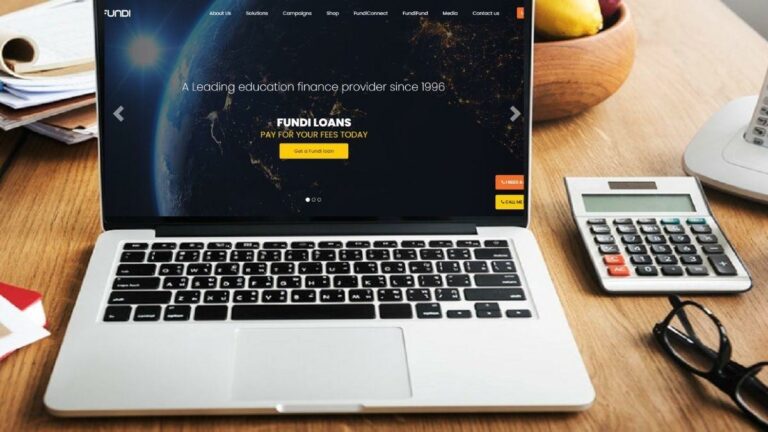How To Track Your NSFAS Application – A Detailed Guide
The National Student Financial Aid Scheme (NSFAS) is a key program in South Africa aimed at assisting financially disadvantaged students in accessing higher education. If you’ve recently applied for NSFAS funding, you’re likely eager to know the status of your application. Thankfully, tracking your NSFAS application has become an easier and more streamlined process thanks to digital tools provided by NSFAS. In this article, we’ll walk you through the essential steps to track your NSFAS application and ensure that you’re kept up to date with your funding status.
What is NSFAS and Why is it Important?
Before we dive into the tracking process, it’s essential to understand the importance of NSFAS. The NSFAS is a government initiative designed to provide financial assistance to students from low-income families. This funding helps cover tuition fees, accommodation, transport, and learning materials at public universities and TVET colleges across South Africa.
For many South African students, NSFAS funding is a lifeline that enables them to pursue higher education and secure a better future. Because of this, staying informed about the status of your NSFAS application is vital. Whether you’re awaiting approval, awaiting payment, or checking for any issues, knowing how to track your NSFAS application can make the process less stressful.
How to Track Your NSFAS Application
Tracking your NSFAS application involves checking its progress and ensuring that your funding request is being processed correctly. NSFAS provides several easy methods to check the status of your application. Here’s how you can do it:
1. Using the NSFAS Website
The NSFAS website provides an online portal where you can check the status of your application. Here’s how you can track your NSFAS application through the website:
- Visit the Official NSFAS Website: Go to the official NSFAS website .
- Login to Your NSFAS Account: If you’ve already created an account, simply click on the “MyNSFAS” tab at the top of the page and log in using your username and password. If you don’t have an account yet, you will need to create one to track your application.
- Navigate to Track My Application: Once logged in, find and select the “Track My Application” option from the menu. This section will show the status of your application, such as whether it has been approved, rejected, or if further documentation is required.
- Review Your Application Status: The system will provide you with an update on your NSFAS application. If there are any issues or additional steps you need to take (like submitting documents), the website will notify you accordingly.
2. Using the NSFAS Mobile App
If you prefer tracking your NSFAS application on the go, the NSFAS mobile app is a convenient tool that can help. Here’s how to use the app:
- Download the NSFAS App: The NSFAS mobile app is available for download on both Android and iOS devices. You can download it from the Google Play Store or the Apple App Store.
- Install and Open the App: Once installed, open the app and log in using your NSFAS account details.
- Access the Application Status: From the main dashboard, navigate to the “Application Status” section. This will show you the current progress of your application and any next steps.
- Receive Notifications: The app will send you notifications regarding your application status, making it easy to stay updated on any changes or actions you need to take.
3. Using SMS Notifications
NSFAS also sends SMS notifications to applicants about their application status. If you provided your mobile number when you applied, you will receive regular updates on the progress of your application.
- Application Received: Once NSFAS receives your application, you will receive an SMS acknowledging its receipt.
- Application Outcome: Once a decision is made regarding your application (either approval or rejection), NSFAS will send you an SMS to inform you of the outcome.
- Further Action Required: If you need to submit additional documents or complete any other steps, NSFAS will notify you via SMS.
It’s important to ensure that the mobile number you provide during the application process is correct to avoid missing these notifications.
4. Contacting NSFAS for Assistance
If you are unable to track your application online or through the mobile app, or if you encounter any issues, you can contact NSFAS directly. Here’s how:
- Call the NSFAS Helpline: You can reach the NSFAS helpline at 08000 67327. The helpline is available Monday to Friday during working hours. The agents can assist you with any inquiries you have regarding your application.
- Email NSFAS: You can also email NSFAS at info@nsfas.org.za. Be sure to include your ID number or application reference number in the subject line so they can assist you efficiently.
- Visit the NSFAS Office: For more urgent matters or if you prefer face-to-face interaction, you can visit any of the NSFAS offices located in different provinces. However, this may be less convenient than online methods.
5. Using the USSD Code
For students who do not have access to smartphones or the internet, NSFAS also provides a USSD code. You can track your application by dialing the 1206737# code on your mobile phone.
- Once you dial the code, follow the prompts and enter your ID number and other required details.
- You will then receive a message detailing your application status.
Common NSFAS Application Status Updates
When you check your NSFAS application status, you may come across several different status updates. Here are some common ones and their meanings:
1. “Application Received”
This status indicates that NSFAS has received your application, but it has not yet been processed. You may need to wait for further updates.
2. “Application Approved”
This means that your application has been successfully approved, and you will be receiving NSFAS funding for your studies. The approval may come with instructions on how to receive your funds.
3. “Application Rejected”
If your application is rejected, you will need to find out why. Common reasons for rejection include missing documents, incorrect or incomplete information, or not meeting the eligibility criteria.
4. “Pending Documents”
If NSFAS requires additional documentation to complete your application, your status will show as “Pending Documents.” You’ll be informed of what documents are required, and once you submit them, your application will continue to be processed.
5. “Awaiting Approval”
This means your application is being reviewed, and you must wait for NSFAS to finalize its decision.
6. “Payment Processed”
If you are approved for funding, the “Payment Processed” status means that your funding has been approved, and payments are being sent to your institution or account.
What to Do If Your NSFAS Application is Rejected
If your NSFAS application is rejected, don’t lose hope. You may be able to appeal the decision. NSFAS offers a window of time during which you can submit an appeal if you believe your application was unfairly rejected or if there were errors in the process. To appeal, follow these steps:
- Check the Reason for Rejection: Carefully read the rejection notification to understand why your application was denied.
- Submit an Appeal: If you believe the rejection was in error or that you have new evidence, you can submit an appeal through the NSFAS website or via the mobile app.
- Provide Supporting Documents: Make sure to include any necessary documents that support your case, such as proof of income, family circumstances, or any other relevant information.
- Wait for the Appeal Decision: After submitting your appeal, NSFAS will review your case and notify you of the final decision.
Tracking your NSFAS application is a vital step in ensuring that you’re fully informed about the status of your funding and can take any necessary actions if required. By using the NSFAS website, mobile app, SMS notifications, USSD code, or directly contacting NSFAS, you can stay on top of your application. Keep your details updated and respond to any requests for additional documentation promptly to avoid delays.
For further information or to apply, visit the official NSFAS website.