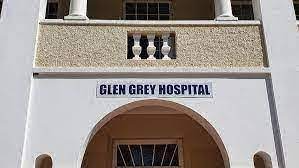How To Check / Track NMU Application Status 2026 – A Detailed Guide
Applying to university is an exciting yet anxious time for students, especially when waiting for updates about their application. For prospective students hoping to study at Nelson Mandela University (NMU) in 2026, it is crucial to stay updated on the status of their application. Knowing how to track or check your NMU application status can alleviate uncertainty and help you prepare for the next steps in your academic journey.
In this article, we’ll guide you through the process of checking and tracking your NMU application status for 2026, providing helpful tips, essential links, and what to do if you encounter any issues along the way.
Understanding the NMU Application Process
Nelson Mandela University offers a variety of undergraduate, postgraduate, and short course programs. Each program may have specific application requirements and deadlines, but the general process for application tracking is similar for all applicants. After submitting your online application, it is important to know how to stay informed about your application’s status to ensure you meet deadlines, understand your results, and complete any required steps.
Step-by-Step Guide: How to Check NMU Application Status
Here’s a simple guide to help you check or track the status of your application to Nelson Mandela University.
1. Visit the NMU Application Portal
The first step in checking your NMU application status is to visit the official NMU website. NMU provides an online portal where you can track your application. To start, you will need to visit the official NMU application portal:
- Go to the official NMU website: www.mandela.ac.za
Once on the homepage, navigate to the Admissions section to find information on how to track your application status.
2. Login to the NMU Application Portal
To access the status of your application, you will need to log in to the NMU student portal using your credentials. Here’s how to do that:
- Username: Use the student number (which you received when you submitted your application).
- Password: This is the password you set up when you applied. If you forgot it, there is usually an option to reset your password.
If you do not yet have a username and password, you may need to create an account to access the portal.
3. Check Your Application Status
Once logged in, you should be able to access the application status dashboard. This will show you a summary of your application, including:
- Accepted: If your application is successful, it will show as accepted, and you will receive instructions on the next steps for enrollment.
- In Progress: This means your application is still being reviewed by the university, and no final decision has been made yet.
- Rejected: In the unfortunate case that your application is not successful, you will be notified accordingly.
Your status will be updated regularly as NMU processes applications. It’s essential to check the portal often, especially after important dates or following any updates from NMU.
4. Monitor Your Email
NMU typically sends out updates regarding your application via email. Therefore, in addition to checking the application portal, make sure to monitor the email address you used when applying. Important notifications, such as acceptance offers, additional documentation requirements, or interview invitations, will be sent directly to your inbox.
Pro tip: Be sure to check your spam/junk folder regularly, as sometimes emails from universities can end up there.
5. Confirm Documentation Submission
When checking your NMU application status, ensure all required documents are submitted. Missing documents can delay the process. The portal will indicate whether you still need to upload any documents.
Common documents required for NMU applications include:
- ID or passport
- Matric results or equivalent qualification
- Proof of payment for application fee (if applicable)
- Other supporting documents (e.g., language proficiency certificates, references)
If there are any missing documents, the portal will alert you and provide instructions on how to upload them.
6. Wait for Final Confirmation
Once all required documents are submitted and your application is under review, the university will send you final confirmation of your application status. This may include:
- Acceptance into a program
- Conditional offer (subject to meeting additional requirements, such as final exam results)
- Rejection (if the application is unsuccessful)
In cases of conditional offers, ensure that you meet all the required criteria by the specified deadline to secure your place.
What to Do If You Encounter Issues While Checking Your Application Status
In some cases, applicants might experience difficulties when checking their NMU application status. If you encounter any of the following issues, here are some steps you can take to resolve them:
1. Forgotten Password
If you cannot remember your login password for the application portal, there is a password recovery option on the login page. Simply click on “Forgot Password” and follow the instructions to reset it.
2. Problems with Username
If you are having trouble with your student number or username, check the email you received upon application submission. Your student number will be in the confirmation email, and you can use that to log in.
3. Missing Documents
If the portal indicates that your application is incomplete, double-check the documentation required for your program. If you have submitted your documents but they are not reflecting in the system, reach out to the admissions office to confirm that your materials have been received.
4. Technical Issues
If you experience any technical issues accessing the portal, contact the NMU IT support team. They can help you with any platform-related problems that may prevent you from checking your application status.
5. Contact the Admissions Office
If you still have questions or concerns regarding your application status, you can contact the NMU Admissions Office. Their contact details are available on the official website, and they can assist you in resolving any application-related queries.
Key Dates to Keep in Mind for 2026 NMU Applications
When checking your NMU application status, it’s essential to know the key dates related to your application process. These dates may vary depending on the program, so be sure to check the specific deadlines for your application.
Some of the most common dates to watch out for include:
- Application Deadline: Ensure you apply before the cutoff date.
- Document Submission Deadline: Some programs require additional documents after submission. Ensure you meet these deadlines.
- Acceptance Notifications: Universities typically send out acceptance notifications between January and March, so be sure to check your application status regularly.
- Registration and Orientation Dates: Once accepted, check the portal for your registration and orientation schedules.
Checking and tracking your NMU application status for 2026 is a straightforward process when you follow the correct steps. By regularly visiting the official NMU application portal, staying on top of documentation requirements, and keeping an eye on your email, you can stay informed and ready for the next steps in your academic journey.
Always remember to be proactive and follow up if you encounter any issues. The admissions team is there to assist you and ensure your application is processed smoothly.
For more information or to access your NMU application portal, visit www.mandela.ac.za.